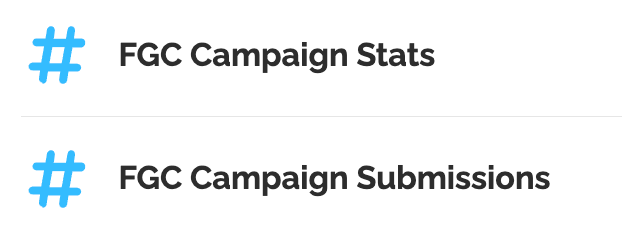Creating, Managing & Measuring Fan Generated Content Campaigns
Stampede Social simplifies Fan Generated Content (FGC) campaign management by efficiently tracking, storing, and downloading user-generated content. It offers real-time reports, participant engagement features, and supports multiple campaigns with an easy setup. It's designed for tracking campaign-specific FGC associated with trackable hashtags where the creator or brand is tagged, rather than general social media monitoring.
Boost your content strategy and generate new campaign ideas with Stampede Social.
Setting up a Fan-Generated Content (FGC) campaign
Creating a FGC campaign with Stampede Social is quick and straightforward. By adding the hashtag tracker for the campaign in the Profile section of your Stampede Social dashboard, your campaign becomes active, and the tool starts tracking relevant FGC.
- Go to Campaigns > Fan-Generated Content
- Click Edit to add or remove a FGC campaign
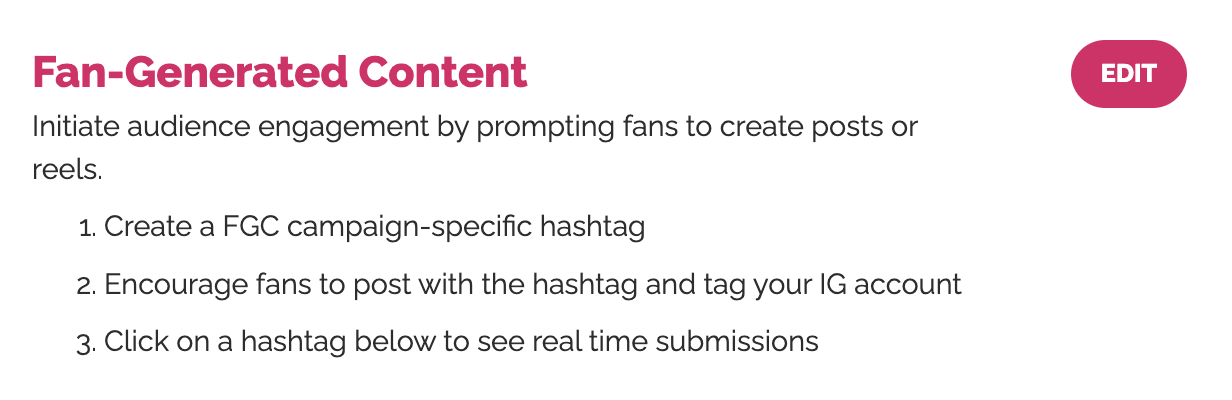
- Enter the hashtag for your Fan-Generated Content (FGC) campaign
- Click Start FGC Campaign
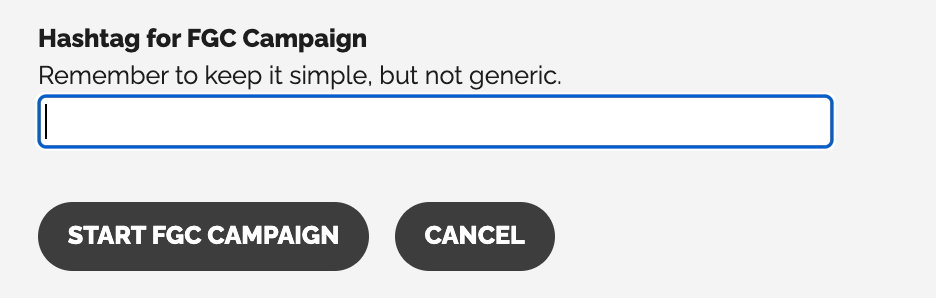
Deleting a FGC Campaign
- Click the trash can icon to delete a FGC hashtag
- Any data collected from a campaign will still be available in your FGC reports (on the Reporting page)
- Reasons to delete a campaign
- Make room for a new campaign
- Campaign ends and no longer needs to be tracked
- You typed in the campaign wrong and need to re-enter it
Monitoring your active Auto-DM campaigns
Stampede Social automatically detects FGC tagging your IG and using your auto-DM single word campaigns, ensuring smooth audience engagement and campaign management.
Your active FGC campaigns are listing on your campaign screen in the active Fan Generated Content sections
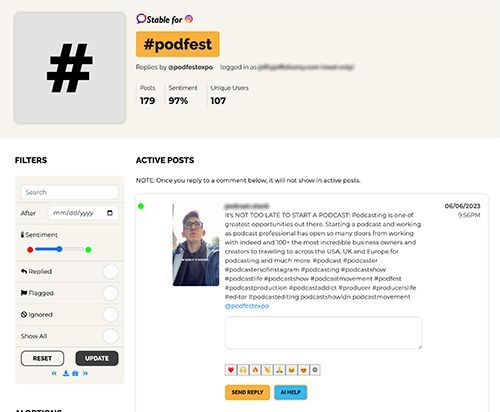
For your FGC campaigns you will be able to see:
- Number of posts
- Unique users
- Sentiment
Acknowledging posts/submissions
- From the Stampede Social dashboard you can manually reply to a post that engaged in one of your FGC campaigns
- The AI HELP button can be used to craft a draft of a response that you can edit. Click AI Help will only generate a response it will not send it. More on AI tools here.
- The same sorting features are available that you use when managing your own posts from your dashboard or using the Filter search features.
Running multiple campaigns
Stampede Social supports running multiple FGC campaigns concurrently, depending on your plan. Additionally, it provides the flexibility to remove and replace FGC campaigns as needed, allowing you to adapt your strategy and content based on evolving campaign requirements. If a fan uses more than one of your FGC hashtags and tags you that entry/post will only show up under one of those hashtags not both.
Is a FGC compatible with DM automation?
Unfortunately, no. You cannot set up an automation for a post on a timeline other than your own (this is the most frequently asked question). However, when you set up a DM automation Stampede Social will automatically look for that same hashtag if someone uses it and tags you.
Reporting
Two FGC reports are available under reporting:
- FGC Campaign Stats: High level count of the number of submissions per campaign hashtag.
- FGC Campaign Submissions: Each entry from each of your FGC campaigns.