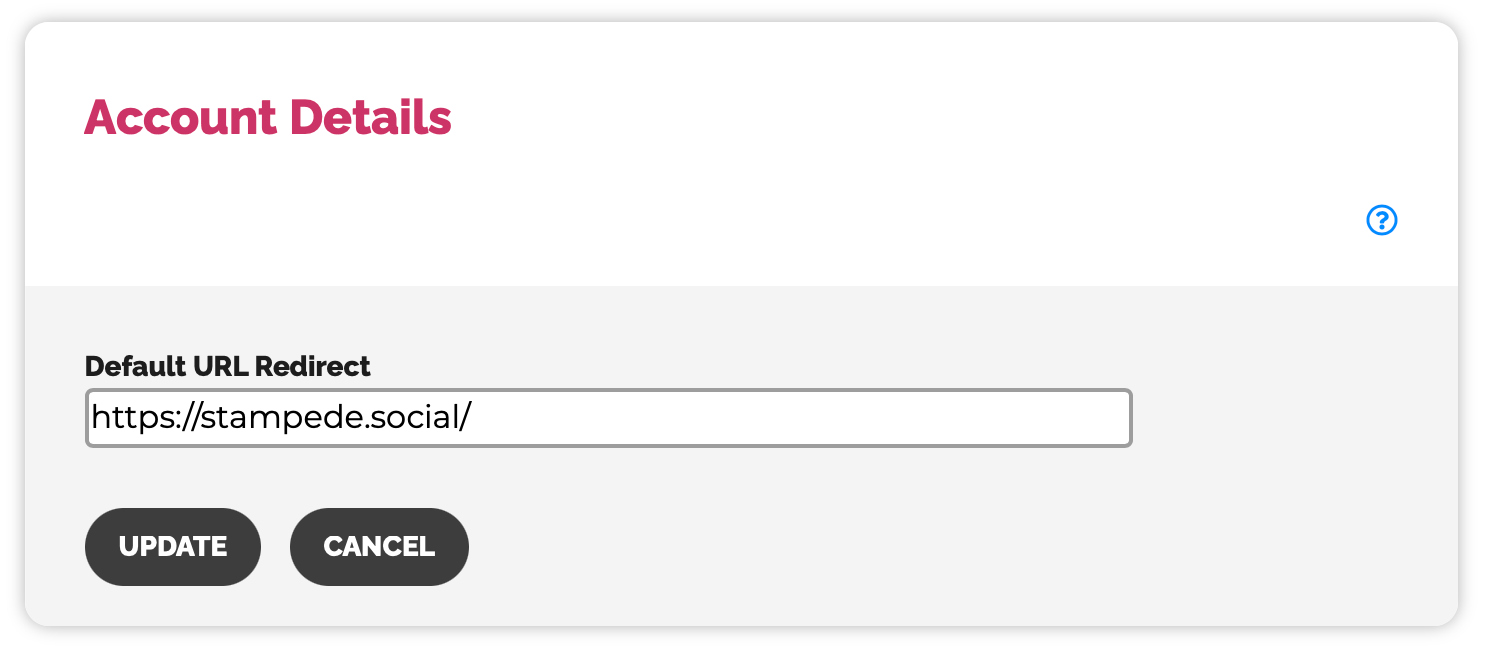Adding a Default URL to Your Profile
The account details section outlines all the parameters for your Stampede Social subscription.
Updating your Default redirect URL
Over time you may archive or delete an automated DM campaign but the URLs sent via DM will still exist. The default URL gives that URL a new home after a campaign has ended. In most cases the default URL will be your home page.
Updating your default redirect URL
- Go to Campaigns > Account Details
- Click Edit
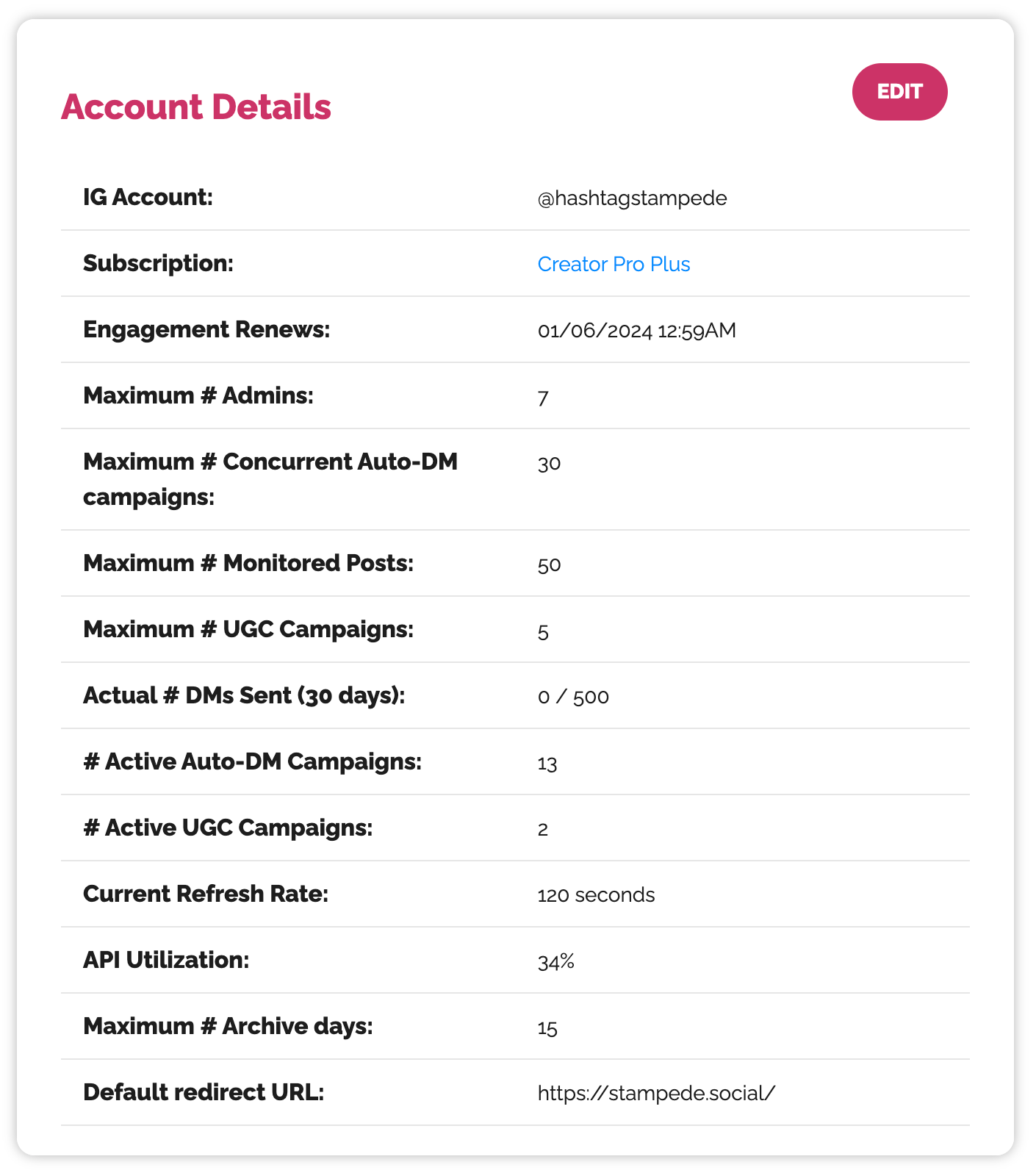
- Enter in the full URL (recommended: Your home page)
- Click UPDATE