Getting Started with Live Streaming
December 20, 2024
How to Structure, Plan, and Produce Your First Live Show
Guest author: Katie Fawkes, Director of Marketing, Ecamm
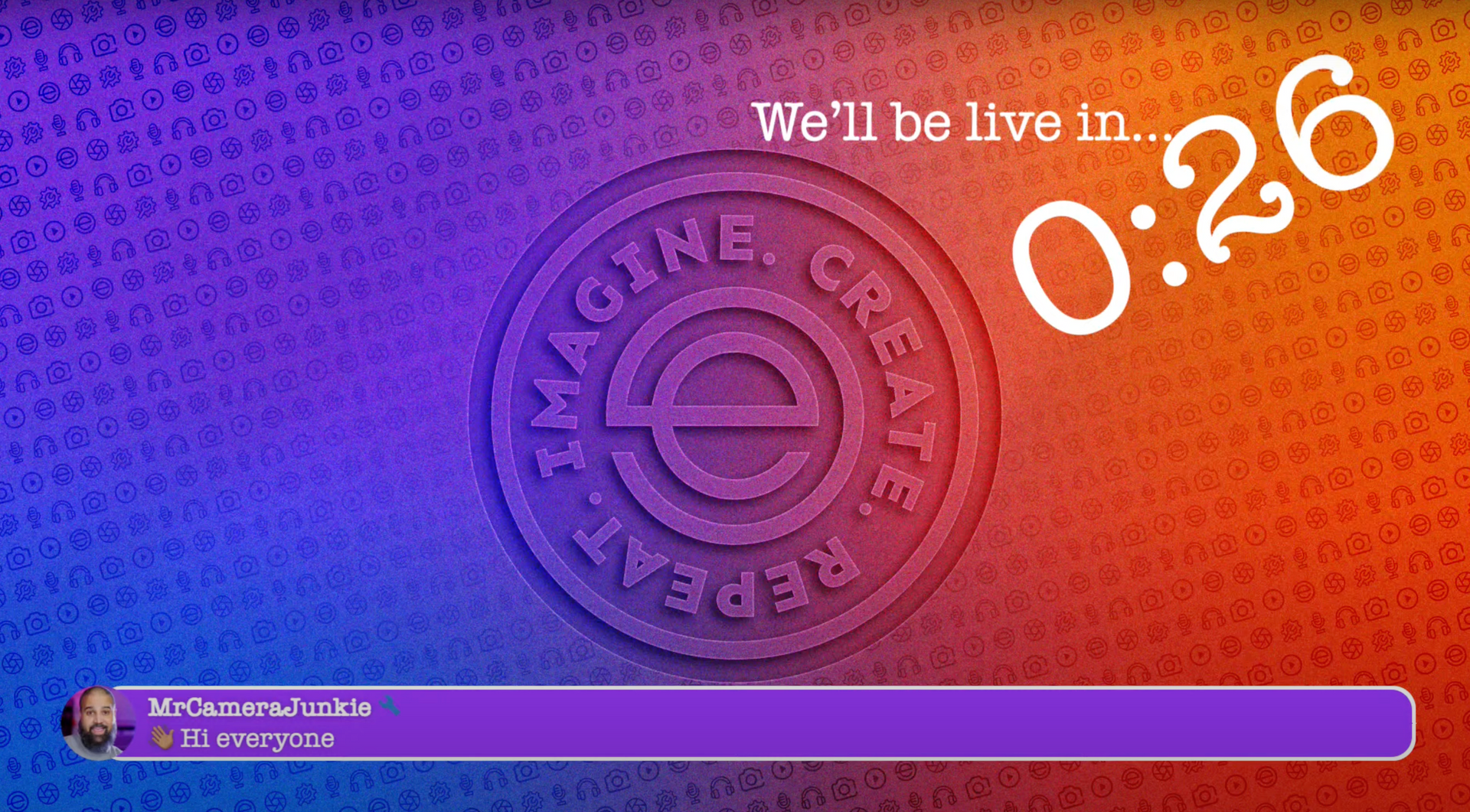
Live streaming is an incredible way to connect with your audience in real-time, build your brand, and create engaging content that stands out. Whether you’re a content creator, entrepreneur, or business owner, going live can be a game-changer.
But if you’re new to live streaming, the process can feel a little daunting. Where do you start? How do you plan? And what tools do you need to create a professional-looking show?
In this guide, we’ll walk you through the steps to structure, plan, and produce your live stream like a pro! Don’t worry - it’s easier than you think.
Step 1: Plan Your Live Show
Before you hit that “Go Live” button, you need a plan.
Every successful live stream starts with a clear purpose and structure.
- Define Your Goals
Ask yourself what you want to achieve with your live stream. Are you trying to educate, entertain, or sell? Defining your purpose will guide the rest of your planning. - Regular Show or One Time Thing?
Is this going to be a regular, recurring show or a one-time pop-up? If you’re thinking you might do this content on a regular basis, that may change how you approach the format. Remember to only commit to what you can do consistently. - Know Your Audience
Understanding your audience helps you tailor your content. What do they care about? What problems can you solve for them? This will help you create topics they’ll love. Pro tip: you can leverage AI tools like ChatGPT to help you brainstorm topic ideas. - Outline Your Show
In the world of live streaming and podcasting, we call your show outline or structure a “run of show”. But really, you can think of it like planning out a TV show. You’ll need:
- Introduction: Start with a warm welcome and let viewers know what to expect.
- Main Content: Dive into your topic with clear segments or talking points.
- Engagement: Take live questions, run polls, or engage with comments.
- Call-to-Action: End with a strong CTA—whether it’s visiting your website, subscribing, or joining your email list.
- Outro: Thank your viewers and sign off with a smile.

Ecamm Live makes it easy to plan and organize your live show using its Scenes feature. Think of each Scene like a segment of a TV show, where you control what your audience sees. For example, you can set up a Scene for your opening with a logo and music, another Scene for your main presentation with slides or screen sharing, and a final Scene for your Q&A session with a split-screen showing both you and audience questions. Each Scene is fully customizable—you can include different graphics, overlays, camera angles, or even video clips. Once everything is set up, you simply click through the Scenes in order during your live broadcast, ensuring your show feels polished and professional.
Step 2: Get Your Tech in Check
Live streaming doesn’t have to be complicated, but a few tools can make a world of difference.
- Choose the Right Software
You don’t necessarily need any software to live stream. You can start by going live from your phone on the native platforms like Instagram or YouTube. But once you decide to level up, software like Streamyard, Restream, and Ecamm Live are great live streaming options that give you additional features and ability to customize your broadcast. - Invest in Quality Gear
- Microphone: Audio matters! A decent USB or XLR mic ensures that everyone hears you loud and clear. If you have money to invest in your gear, always start with your audio first.
- Camera: A good webcam (like the OBSBOT Meet 2, for example) or mirrorless camera can elevate your stream. In many cases, you can connect your phone to your computer and use it as a webcam. Ecamm, for example, will allow you to connect multiple cameras, webcams, and phones to your computer and sees each as a camera source for you to switch between.
- Lighting: A ring light or softbox setup makes a big difference in video quality.
- Stable Internet: A wired connection is ideal, but a strong Wi-Fi signal works too.
Test Before You Go Live
Ecamm Live allows you to do practice runs and record your sessions. Test your setup, audio, and visuals to catch any issues before you’re live.
Always do a tech check before you go live.
Step 3: Produce Your Show Like a Pro
Now comes the fun part—going live!
- Start with a Countdown or Pre-Show
Use Ecamm Live’s countdown timer to give viewers time to join before diving into your content. You can even add music to set the mood. - Leverage On-Screen Graphics
Use overlays for your name, title, or key points to add polish to your stream. - Engage in Real-Time
Interact with your audience by reading and responding to comments. Ecamm Live’s comment integration displays messages directly on your screen so you never miss a beat. - Share Your Screen or Slides
Teaching or presenting? Consider sharing your screen, displaying slides, or showing graphics or videos to demonstrate your point.
Record for Replay
Not everyone will catch your live stream, so make sure that you record it. Planning for the replay and thinking about how you’ll repurpose video content for YouTube, social media, blog posts, and more is incredibly important.
Step 4: Promote and Reflect
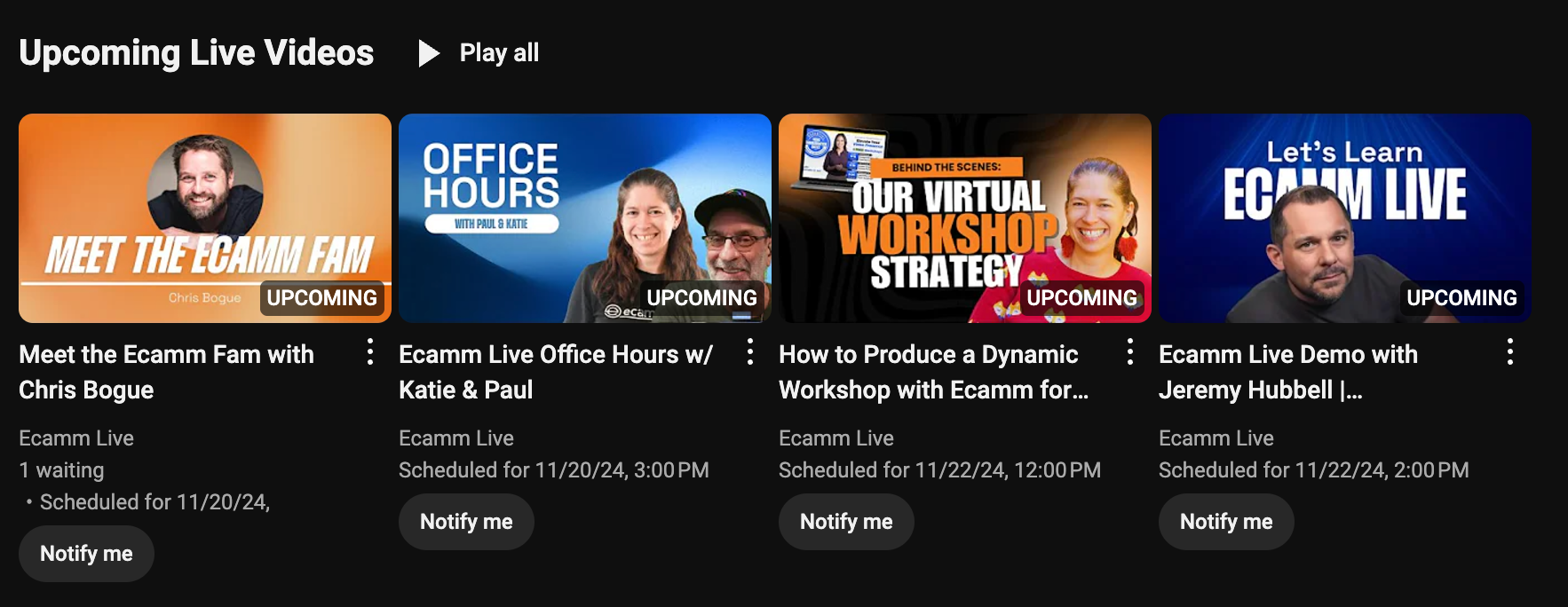
- Schedule Your Show
Every platform (YouTube, LinkedIn, Facebook, etc) will allow you to schedule your live stream in advance. This gives you an online “event” that you can share and promote ahead of time. - Promote Your Show
Use email, social media, word of mouth, and more to promote your show and let everyone know to join you. Remember that if your audience can’t catch you live, they always have the opportunity to watch the replay.
Pro tip: Use Stampede Social as a bridge between Instagram and your live show. Have your followers comment a special word so that you can send them the direct link to the scheduled stream. - Analyze and Improve
After your live stream, review your performance and make plans for improvement. Always plan to get 1% better each time you stream. - Repurpose Content
Don’t let your live stream end when the camera stops rolling. Use clips for social media, create a blog post recap, or share it with your email list.

Your First Live Stream is Just the Beginning
Starting your live streaming journey can feel overwhelming, but with the right tools and a little planning, you’ll quickly find your rhythm. Ecamm Live simplifies the process, giving you all the tools you need to create polished, professional live streams with ease.
So, what are you waiting for? Plan your first show, go live, and start connecting with your audience in a whole new way. The world is ready to hear your voice—go live and share it!


