Customizing your DM responses for your Automated DM Campaigns
Auto-DM campaigns enable users to activate an automated DM message when they use one of your active campaign keywords in their comments on your posts, reels, DMs (FB & IG), stories (FB & IG), and IG lives..
Once a comment is detected, a Direct Message (DM) is sent to the commenter from your Instagram or Facebook account, providing them with the URL to the content they requested.
The pool of DM messages exist to be used for all concurrent campaigns. The DM responses shouldn't be and are not meant to be specific to any one campaign. By creating a series of generic and welcoming messages it will free up the ability to add campaigns on the fly and the DM responses will be plug and play.
The following instructions will guide you on crafting versatile DM templates suitable for all your campaigns:
Understanding the Template Format:
Your DMs should follow this simple structure:
-
Copy + Campaign Placeholder (#HASHTAG) + Optional Copy + Lead in to the URL (but not the URL) - IMPORTANT: Do not add the URL at the end; our system will seamlessly take care of that for you.
For example this templated DM for the campaign "Bundy":
Time to get Classic. Here is your link for #HASHTAG. Enjoy!
Will appear in your fan's DM as:
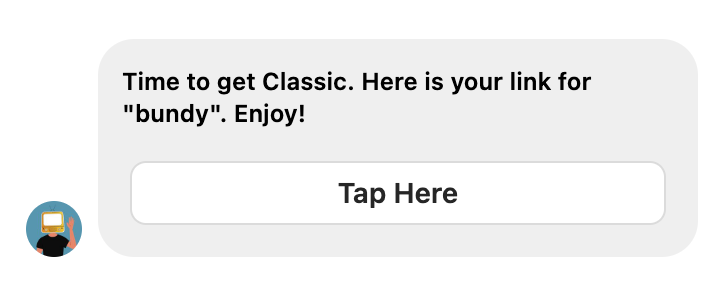
You account defaults with 3 ready to go templates.
Your pool of DMs is found in your dashboard (Home > Campaigns > Auto Response Messages)
Click edit and edit and/or add as many as you'd like. When you click EDIT there will be short set of directions/reminders.
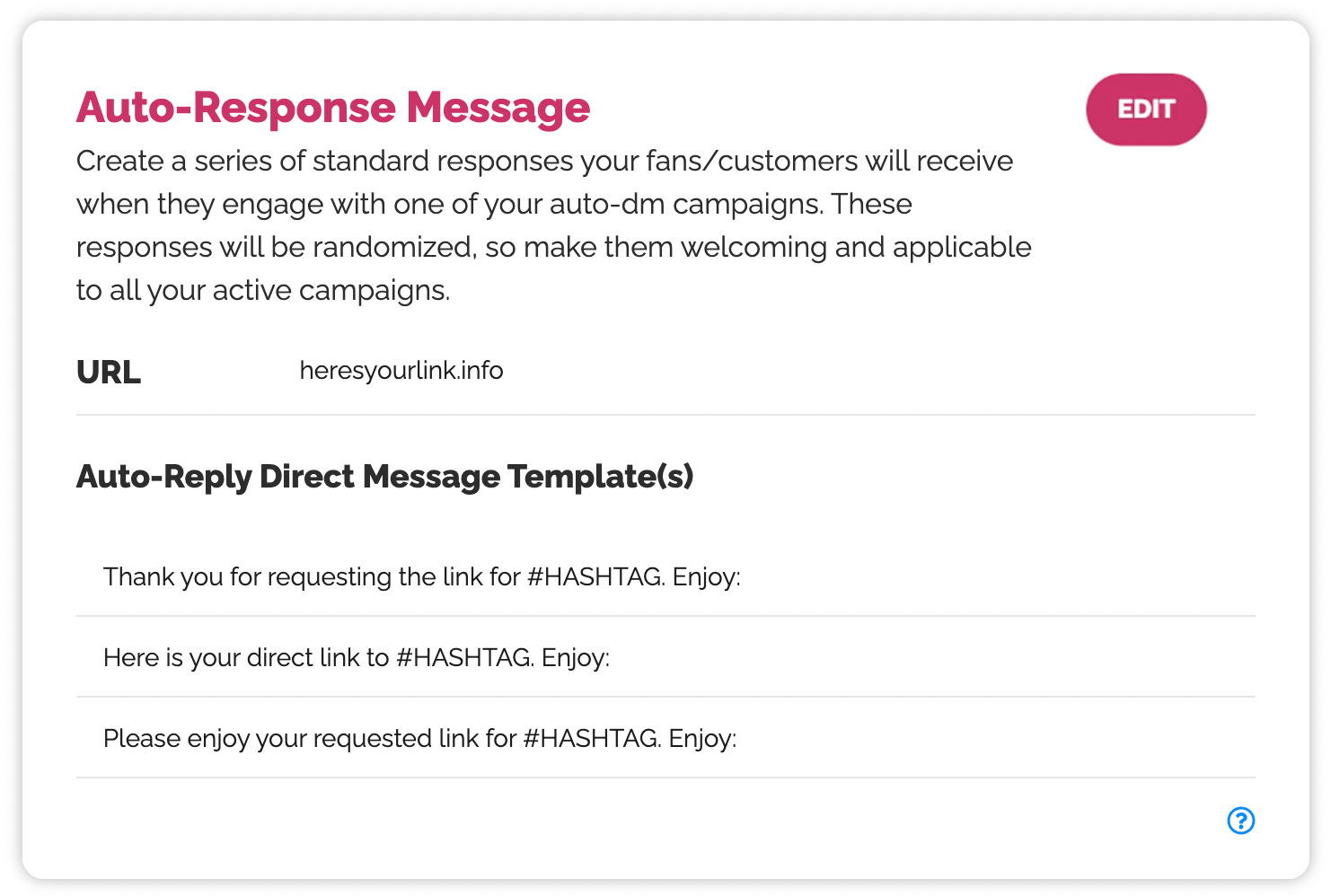
Updating your DM Templates:
- Begin with an engaging message that acknowledges the user's comment, be it a thank you note or another relevant response.
- Where you want the campaign keyword(s) to appear, insert the placeholder #HASHTAG (all CAPS please)
- It is highly recommended to always include the #HASHTAG reference. This is the key piece that ties the request to the DM response. You'll see higher click through rates with the #HASHTAG (hashtag) as part of every DM message.
- Wrap up your message, knowing that the system will automatically place a button for your users to click on that will take them to the URL destination.
Example DM Templates:
- Here is your direct link for #HASHTAG. Enjoy!
- You commented #HASHTAG. As promised, here is the link:
- You summoned the link for #HASHTAG. And here it is, enjoy!
- Your journey to #HASHTAG awaits you here:
- A little birdie told me you wanted the link for #HASHTAG. Well, I'm not here to disappoint. Here you go:
(The system will automatically add the URL at the close of this message.)
Note:
It's crucial that your DM templates are designed to be generic, ensuring their applicability across all your campaigns. This adaptability ensures a consistent and smooth experience, regardless of the specific campaign a user engages with.
When someone comments (Maillinglist or episode23 for example) here is how their auto-DM will look:
- You commented "MailingList". As promised, here is the link: (auto inserted button)
- You summoned the link for "Episode23". And here it is, enjoy! (auto inserted button)
Example:
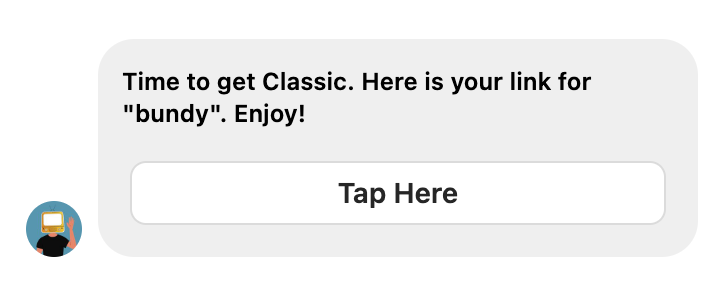
Multiple DM Templates:
You have the flexibility to create more than one DM template (see default example above). If you choose to add multiple templates, ensure that each template is separated by a single hard return.
Key Points to Remember:
- The DMs are initiated when fans or customers employ a keyword trigger from any active campaign. These messages are automated to respond to distinct user actions.
- Keeping your DMs friendly, clear, and adaptable is key to promoting positive user interactions and experiences.
By diligently following these steps, you'll be equipped to craft campaign DMs that are not only effective but also universally applicable.
Always consider running a test on your campaigns before a full launch to verify everything functions as expected.
- Best ways to test include commenting from a different account or sending the hashtag as a DM from another account.


