Adding an Admin with Facebook ID not Email
If you plan allows for adding additional admins the first step is to add their email associated with their Facebook account to your Profile section. However sometimes Facebook cannot read or return a users email address. When that happens your future admin when attempting to login to Stampede Social will receive the email below:

The user receive the error will be instructed to copy and paste their Facebook ID and the URL to this help page and send it to the administrator of the Stampede Social Event they need access to.
Once you are emailed the Facebook ID follow the following instructions:
- Log into your Stampede Social Event
- Go to Campaigns > Admins
- Click Add/Remove Admins

4. Paste the Facebook ID
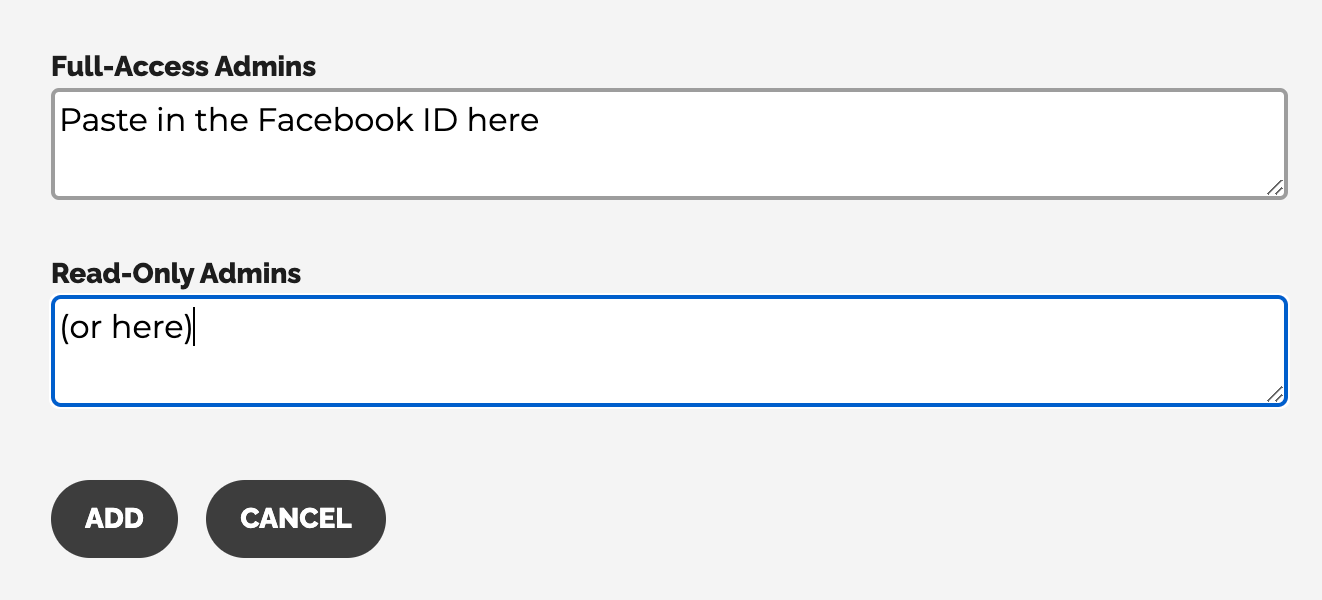
5. Click ADD
6. Ask your new admin to log in again and confirm their access.


