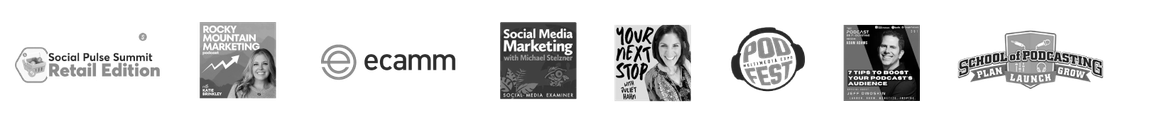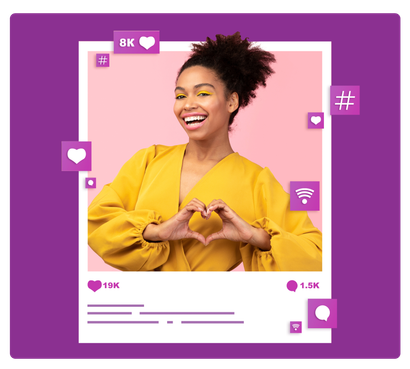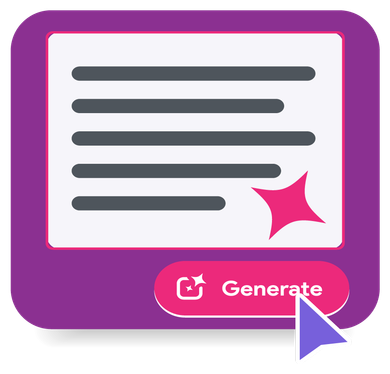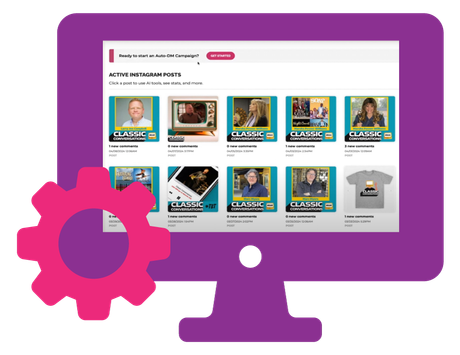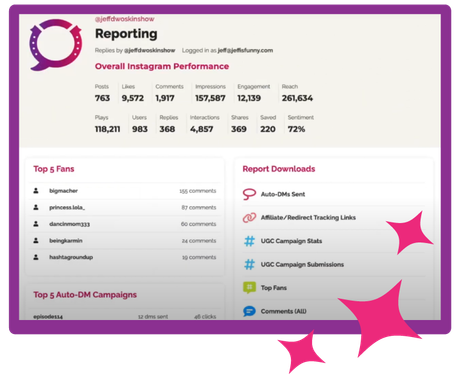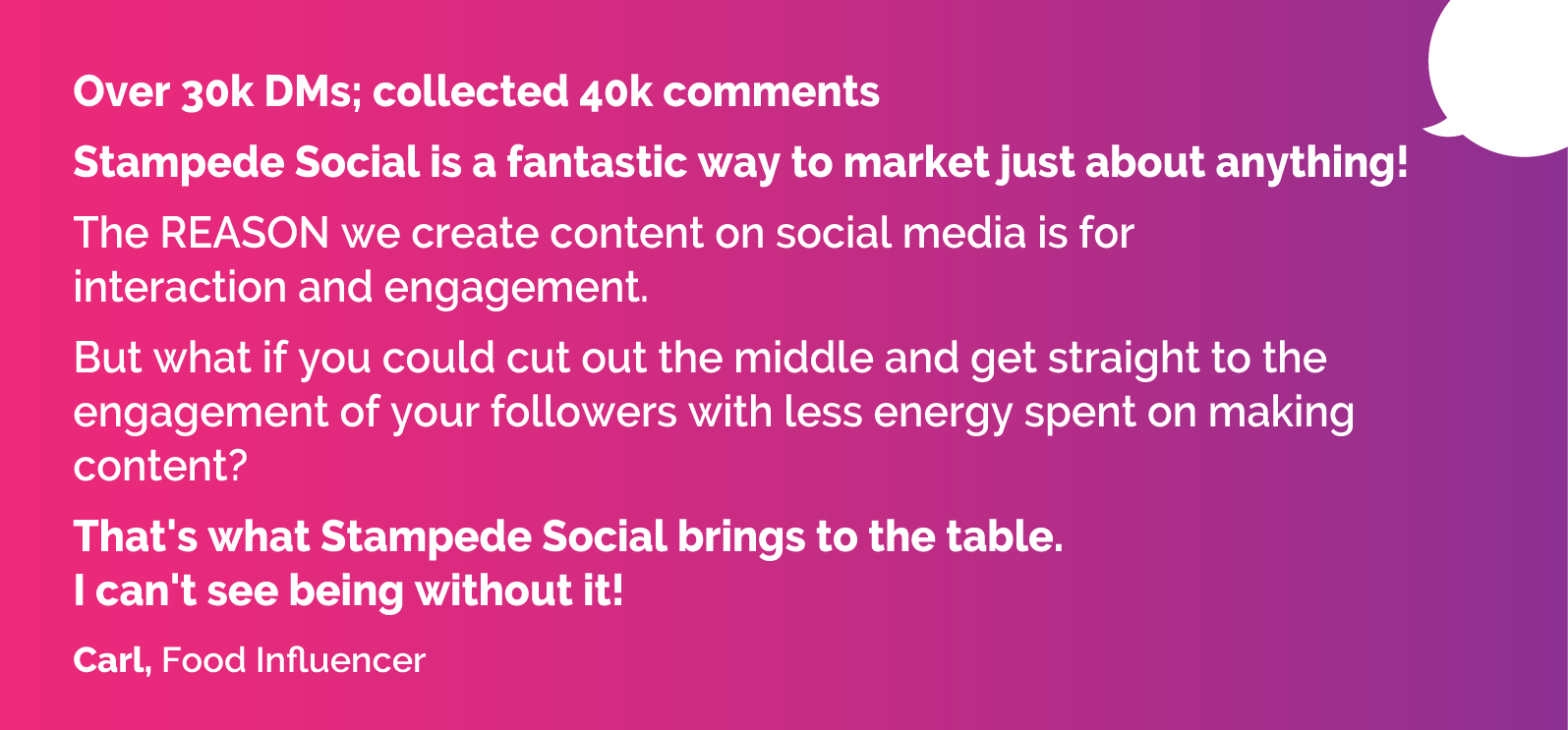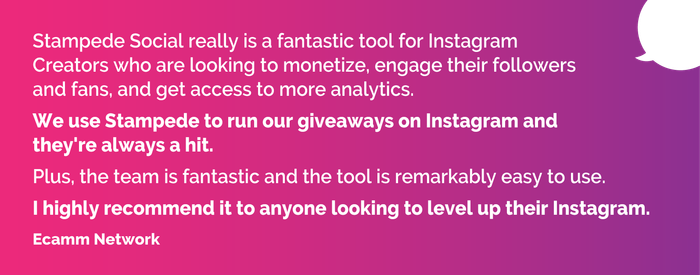Transform Your Social Engagement into
REVENUE
Turn every social interaction into a sale—automatically. No burnout. No link in bio dead end. Just results.
Introducing
Stampede Social
Unlock a suite of powerful tools with a single subscription. Begin converting engagement into revenue within minutes—no complicated setups, just straightforward success.

Numerous features at your fingertips...

As Featured On
Unlock Your Creator Superpowers
Explore the features built to multiply your impact, save your time, and turn your passion into real results
Instagram Live
Turn live moments into sales moments—send links, track comments, and follow up fast. Discover the power of Instagram DM automation and Instagram live!

QR Code Tool
Speaking or performing? Send your audience straight to your DMs with a custom QR—and track every interaction. Our unique blend of Instagram DM automation and real-world lead capture turns applause into action.
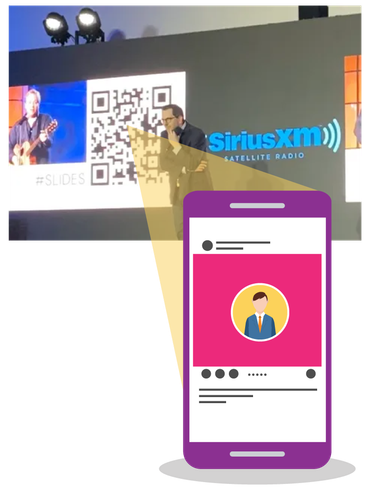

Live Database
Build a real-time database of your most engaged fans—track who interacts, who clicks, and who converts. Use those insights to double down on what works, fine-tune your strategy, and grow your audience with purpose.
Maximize Your Content's Potential

Connect your Instagram and Facebook accounts to effortlessly gather engagement data.


You create the call to action and Stampede seamlessly kicks in to convert engagement into leads, sales, and results behind the scenes.

Every fan who comments gets your link sent directly to their DMs automatically.
It's like magic (but real).
You've built an audience—now turn that momentum into income.

Your content is already doing the work. With no extra effort, you can convert comments into real results.
Keep creating the way you love. Turn your existing content into conversations.


Your content works harder with every comment automatically leading to sales and engagement.
Start seeing results right away. It's built for
creators, not coders.



Witness the Simplicity in Action.
Watch how effortlessly you can transform engagement into revenue with Stampede Social.
BEFORE STAMPEDE SOCIAL:
Crafting content without seeing the returns you deserve.

AFTER STAMPEDE SOCIAL:
Every post becomes a revenue-generating asset, engaging your fans 24/7.

Join a Global Community of Creators Turning Engagement into Income

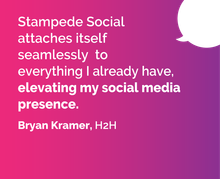




Want to see how influencers and podcasters are using Instagram DM automation to grow their business?
Got questions? We’ve got answers.
Still need help? Visit our Help section.